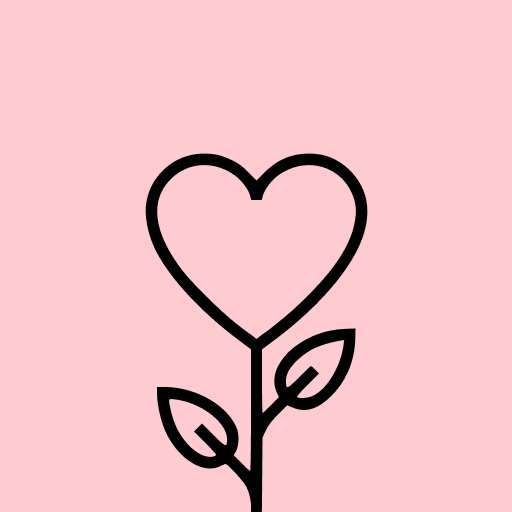Evernote - Note Organizer
Productivity- CategoryProductivity
- Latest Version10.95.2
- Updated Date2024-07-10T08:00:00+08:00
- Requires Android9
CAPTURE IDEAS
Write, gather, and save your thoughts as searchable notes, notebooks, and task lists. Capture intriguing articles and web pages for future reference. Enhance your notes with various content types, including text, PDFs, audio, sketches, web clippings, and images. Utilize your camera to digitize and categorize documents, business cards, whiteboards, and handwritten notes.
GET ORGANIZED
Keep your tasks in check with the Tasks feature—set reminders and due dates to never overlook a deadline. Seamlessly integrate Evernote with Google Calendar to consolidate your notes and schedule. Instantly access pertinent information on your Home dashboard and create distinct notebooks for receipts, bills, and invoices. Evernote's advanced search functionality helps you find anything quickly, even text within images or handwritten notes.
ACCESS ANYWHERE
Effortlessly sync your notes and notebooks across any Chromebook, phone, or tablet. Begin working on one device and continue on another with ease, ensuring you're always in the flow.
EVERNOTE IN EVERYDAY LIFE
Maintain a journal to organize your thoughts and go paperless by scanning essential documents and receipts.
EVERNOTE IN BUSINESS
Share meeting notes and notebooks with your team to keep everyone informed. Unify people, projects, and ideas through shared Spaces.
EVERNOTE IN EDUCATION
Track lecture notes, exams, and assignments to ensure you never miss critical details. Organize everything with dedicated notebooks for each class.
---
Also available from Evernote:
EVERNOTE PERSONAL
- 10 GB of new uploads per month
- Unlimited connected devices
- Create and manage tasks
- Link one Google Calendar account
- Offline access to notes and notebooks
EVERNOTE PROFESSIONAL
- 20 GB of new uploads per month
- Unlimited connected devices
- Create, manage, and assign tasks
- Link multiple Google Calendar accounts
- Offline access to notes and notebooks
- Fully customizable Home dashboard
Price may vary by location. Subscriptions will be charged to your credit card through your Google Play account. Your subscription will automatically renew unless canceled at least 24 hours before the end of the current period. Refunds are not available except as per Evernote's Commercial Terms. Manage subscriptions in Account Settings after purchase.
Privacy Policy: https://evernote.com/legal/privacy.php
Terms of Service: https://evernote.com/legal/tos.php
Commercial terms: https://evernote.com/legal/commercial-terms
“Use Evernote as the place you put everything … Don’t ask yourself which device it’s on—it’s in Evernote.” – The New York Times
“When it comes to taking all manner of notes and getting work done, Evernote is an indispensable tool.” – PC Mag
Similar Apps
- 1
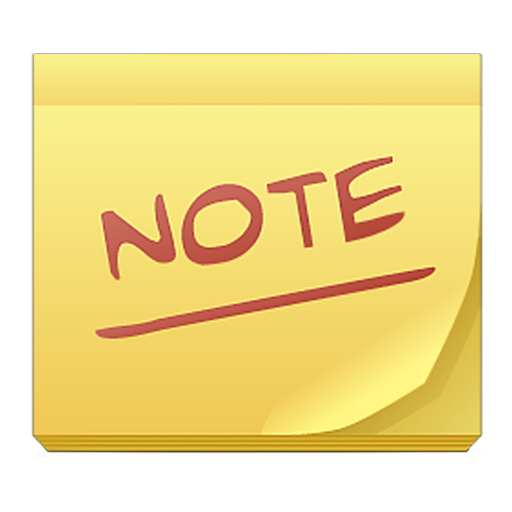 ColorNote Notepad NotesProductivity4.9
ColorNote Notepad NotesProductivity4.9 - 2
 Notepad, Notes, Easy NotebookProductivity4.9
Notepad, Notes, Easy NotebookProductivity4.9 - 3
 monday.com - Work ManagementProductivity4.8
monday.com - Work ManagementProductivity4.8 - 4
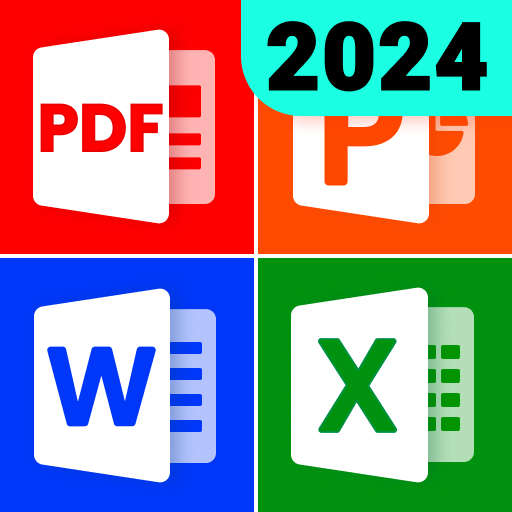 All Document Reader - One ReadProductivity4.8
All Document Reader - One ReadProductivity4.8 - 5
 CamScanner - PDF Scanner AppProductivity4.8
CamScanner - PDF Scanner AppProductivity4.8 - 6
 Easy Cleaner:Junk MasterProductivity4.8
Easy Cleaner:Junk MasterProductivity4.8 - 7
 Microsoft Excel: SpreadsheetsProductivity4.8
Microsoft Excel: SpreadsheetsProductivity4.8 - 8
 Microsoft Word: Edit DocumentsProductivity4.8
Microsoft Word: Edit DocumentsProductivity4.8 - 9
 App Lock - Applock FingerprintProductivity4.8
App Lock - Applock FingerprintProductivity4.8 - 10
 ChatGPTProductivity4.8
ChatGPTProductivity4.8 - 11
 Microsoft PowerPointProductivity4.7
Microsoft PowerPointProductivity4.7 - 12
 ClevCalc - CalculatorProductivity4.7
ClevCalc - CalculatorProductivity4.7 - 13
 Microsoft CopilotProductivity4.7
Microsoft CopilotProductivity4.7 - 14
 Easy Voice RecorderProductivity4.7
Easy Voice RecorderProductivity4.7 - 15
 VPN Proxy Speed - Super VPNProductivity4.7
VPN Proxy Speed - Super VPNProductivity4.7 - 16
 ESP "EskomSePush" LoadsheddingProductivity4.7
ESP "EskomSePush" LoadsheddingProductivity4.7 - 17
 File ManagerProductivity4.6
File ManagerProductivity4.6 - 18
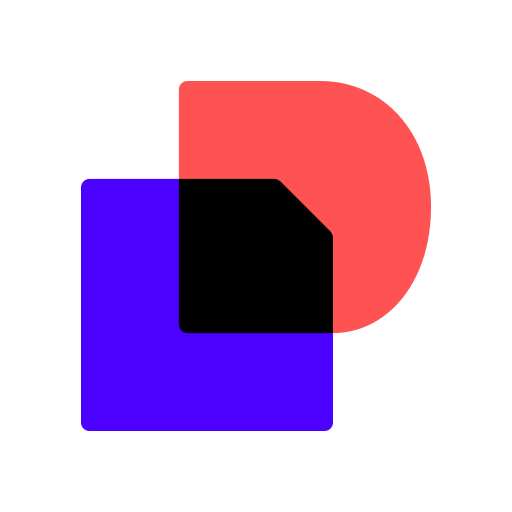 Docusign - Upload & Sign DocsProductivity4.6
Docusign - Upload & Sign DocsProductivity4.6